Welcome to jeneralab
A Maker Website for Interactive Support and Assistance
Are you a maker looking for help with design problems or project enhancement? Or do you have valuable advice or input to offer based on your knowledge or experiences? At jeneralab, we provide a platform for makers like you to connect, collaborate, and solve problems together. Join our community and explore a world of endless possibilities.

Interactive Support
Connect with other makers and get real-time assistance and input to solve design problems and enhance your projects.
Please volunteer constructive ideas or suggestions for improvements as we progress through each project.

Knowledge Sharing
Share your expertise, advice, and suggestions with a community of like-minded makers and expand your knowledge. Keep an eye on the website and the other eye on our YouTube channel.
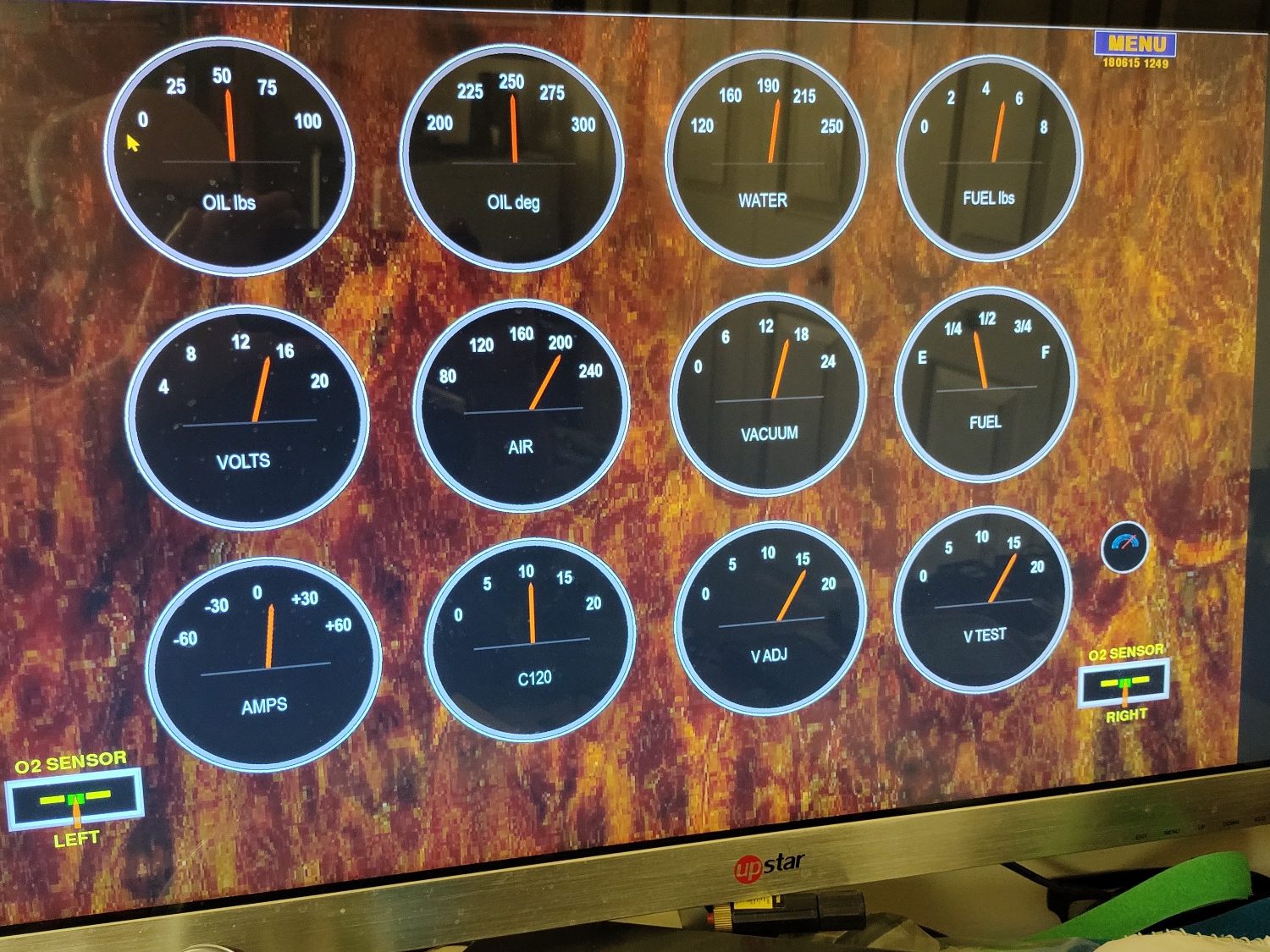
Project Inspiration
Explore a collection of exciting project ideas and suggestions provided by our subscribers and get inspired for your next creation.
Let us know whatever projects you might be interested in and we might just pursue your idea.
About jeneralab
Connecting Makers and Sharing Knowledge
jeneralab is a platform designed to assist makers in various fields, including microelectronics, CNC or 3D printing, automotive, RV, software, home improvement, construction, camera systems, touchscreen GUI and maybe even home household tools or recipes. . Our goal is to provide a space where makers can ask for input, offer advice, and share their experiences to enhance their projects and learn from each other.
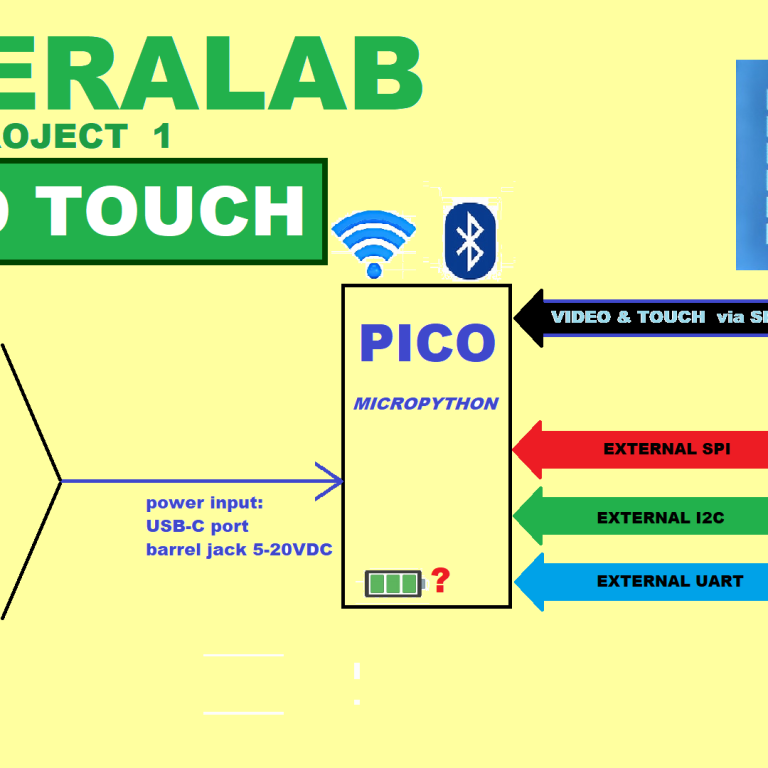
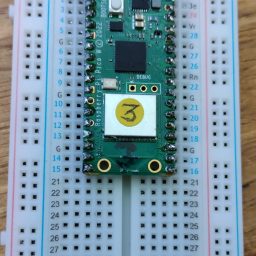

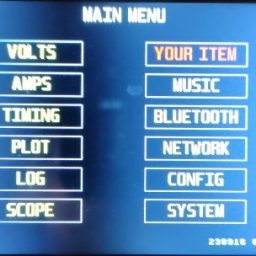
Project 001 - PicoTouch
A small handheld multi-use device.
The PicoTouch device is at it's base, a Raspberry Pi Pico W with a functioning TFT touchscreen and associated menu system to select various functions like:
1 4 channel multimeter by routing test voltages into the Pico ADC system and displaying voltages on the TFT.
2. 4 channel plotter using the above circuitry but displaying the output a "scope like" or plotter output to TFT.
3. Signal input timing to the Pico without output to the TFT.
4. Read/write/log to the systems SD card utilizing the Pico and a SDcard reader module.
5. GPS information on the TFT using the Pico and an Adafruit GPS module.
6. Bluetooth transmit/receive data with an external device like a phone, computer or other device.
7. Network transmit/receive data with an external device like a phone, computer or other device.
8. Configurable color TFT display to conform to software loaded into the Pico
9. Display Pico system parameters such as clock speed, CPU temperature, screen parameters, etc.
It is also expected to have user uploadable compatible software to be run on the Pico with TFT menu selection.
This is an "in-process" project and the functions available from the Pico may be limited to how much code can be loaded into the system.
PicoTouch
We need your consent to load the translations
We use a third-party service to translate the website content that may collect data about your activity. Please review the details and accept the service to view the translations.